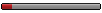How to Create a Facebook Badge for a Website
by admin » Tue Apr 14, 2009 7:43 pm How to Create a Facebook Badge for a Website
1. Log into your facebook account
If you do not already have an account with Facebook, Create one here
You can also create special facebook profile for for a celebrity, band or business by clicking here
2.Find the Profile link in the menu at the top of the page. Click Profile.

3. On the Profile page, scroll down. Watch the column on the left until you see a link saying, "Create a Profile Badge." Click Create a Profile Badge.
4. On the badge page you'll find that you have several choices of ways to link to your Facebook page. You can make a custom badge, use a template or just create a simple HTML link. If you choose to use a template you can create a photo badge, a signature badge or a blog badge.

5. Click Create Badge to get started.
6. Make decisions about how you want the badge to appear. If you know that your site will support JavaScript, you can choose that option. (My Wordpress blog won't allow JavaScript, so I choose the Image option.) Complete the settings in this window and click Save.

7. Facebook gives you the HTML code (or JavaScript, depending on your choices in the previous step) to add your badge to a blog or website. There is an edit option on the badge, as well as the option to delete it. Just below the badge code you will find the options to create a Custom Badge.

8. Copy the information provided and use it on the site of your choice to help people find your Facebook Profile.